The importance of water marking photos
First of all what is watermarking?
Watermarking is when one adds a visible watermark as a common way of identifying images and protecting them from unauthorized use online.
The purpose of a watermark is to identify the work and discourage its unauthorized use. Though a visible watermark can't prevent unauthorized use, it makes it more difficult for those who may want to claim someone else's photo or art work as their own.
Why is watermarking important?
I know y'all know what is Pinterest is. Case in point, I often check to see what is being "pinned" from my blog. Most of my pins are in fact my art lessons, which have to be watermarked to prove that they are MINE. Mine in the sense of I TOOK THE PHOTO therefore all photo rights belong to ME.
This has become a bit worry some for me, as I have seen a few pins from art posts back in 2009 before Pinterest even existed. Before I knew to watermark my photos.
:( To be honest, I don't have the "time" to go back and repost old art posts just to watermark my photos. HUGE PAIN IN THE REAR!
Plan of action:
To continue to watermark all photos from here on out, no lazy excuses! As many have seen, it's pretty easy for others to "borrow" without asking or knowing where a picture comes from!
How can you watermark if you don't have Photoshop?
There are SEVERAL free photo editing sites that allow you to add text to photos. This is your best way to copyright your photos!
Check out these sites for help!

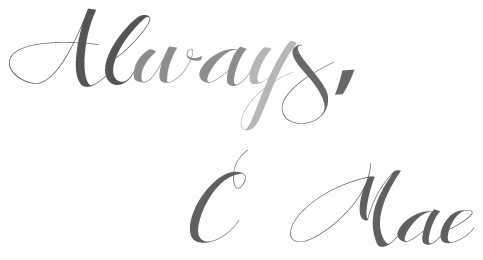



that's definitely good info to remember. thanks!
ReplyDeletePicmonkey is another great site!
ReplyDeleteIt really is so important! I need to start watermarking! I can't believe people try to take credit for your work. That's one thing I'm not a fan of about pinterest!
ReplyDeleteHow can you find out what has been pinned from your blog?? I'd love to see what has been pinned from mine and go back to watermark them. Thanks for the tips on these sites!
ReplyDeleteI blogged a little ago about someone pinning my "How to color in the lines" classroom chart, and that's how I found out who was pinning from my blog lol If you search my blog I think it's still on there (Or at least I think I explained how I found pins from my own blog)
Delete@Amanda here's the link where I talked about it: http://cmae-adayinthelife.blogspot.com/2012/03/side-of-pinterest-i-dislike.html
DeleteEnlarge the pictures to see screen shots I took
You can see what is pinned on Pinterest by typing in...http://www.pinterest.com/source/ then add your website.com. You you would add cmae-adayinthelife.blogspot.com after the source, you'll be able to see everything that way. I use pic monkey and paintbrush for mac when watermarking but totally agree about everything i pinned in the past. My teaching pins are by far the most popular.
ReplyDeleteI love the idea of watermarking photos! I really need to. :)
ReplyDeleteAlso, I'm curious... do you have a separate website for your pics?? :)
jessica- I used to keep them on on Flickr but I let my account expire last year and have yet to "renew" it. lol
DeleteI just started doing this to all of my pictures, and I think I will eventually take all of mine off of pinterest, put the watermark on, and then repin them. Pain in the rear, but I hate it when people claim something that I did!
ReplyDeleteI use picmonkey.com. It's free and easy and very similar to picnik, which I loved.
ReplyDeleteOh wow - people have pinned stuff from my blog, too. Nothing original, though. But that's kinda crazy!
ReplyDeleteLove your blog :)
ReplyDeletei´m following you , follow me too :)
kiss
http://dolcepepper.blogspot.pt/
just found your blog and loved it so much I have to stay for good :) new follower here :D and I'd love for you to check mine out some time as well :D
ReplyDeleteAh, watermarking. I need to do this as well. Thanks for the insight. :)
ReplyDeleteThanks for the hint on this! I just revamped my blog today and was uploading photos. Glad I stopped by here first!
ReplyDeleteJen
http://mrswhite1103.blogspot.com